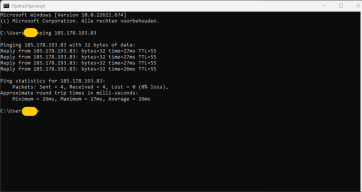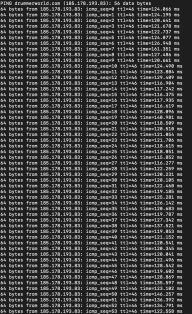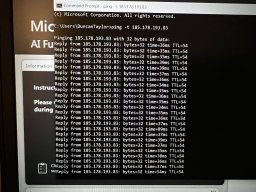Supergrobi
Honorary Member
After watching our last hoster getting sold a couple of times while things stopped working and getting less and less support we decided to move away from the US to a much more reliable location - Switzerland. This also reduced the financial pressure, although donations are still highly welcome to keep it up and running (nobody earns a dime, but having a website with gigabytes of content and a forum with 150k users running is expensive).
The migration is done, everything seems to be working fine.
I'd like to know more about the performance of the whole shebang regarding worldwide access, so please could some of you guys
...please run a ping test? It just takes a few minutes (or seconds @Mediocrefunkybeat )
)
The domain to ping obviously is drummerworld.com. Without DNS it's 185.178.193.83.
Here's some how-tos on how to ping on various OS:

 www.macworld.com
www.macworld.com
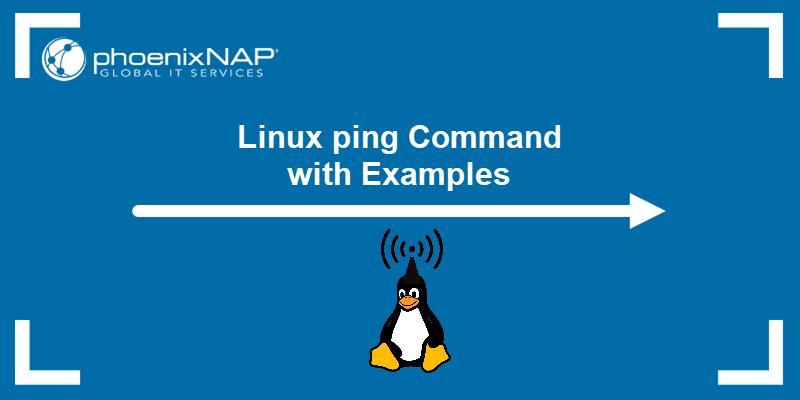
Please copy and paste a few responses so I can get a picture of how the new server is performing latency-wise.
Thanks a lot in advance!

For me it's 4:07pm now, time to get some breakfast.
The migration is done, everything seems to be working fine.
I'd like to know more about the performance of the whole shebang regarding worldwide access, so please could some of you guys
- running on a stable and reliable internet connection
- able to handle a terminal or some more advanced applications than a browser
- preferably living in regions like Australia, south and north America, Asia, maybe Africa, Canada
...please run a ping test? It just takes a few minutes (or seconds @Mediocrefunkybeat
The domain to ping obviously is drummerworld.com. Without DNS it's 185.178.193.83.
Here's some how-tos on how to ping on various OS:

3 ways to test ping on your Mac: find out why internet streaming and gaming is so slow
You can use Ping on your Mac to test the quality of your internet speed and figure out why streaming services and games are running slowly. Here are three different ways to test ping on your Mac, including using Terminal and Network Utilities.
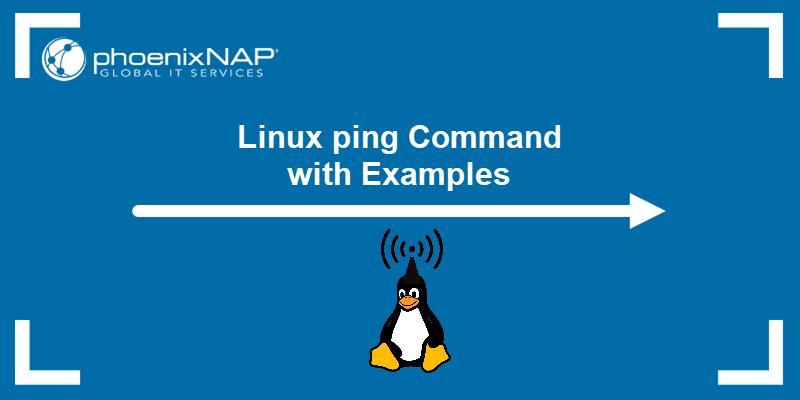
Linux ping Command with Examples | phoenixNAP KB
Learn how to use the Linux ping command. This tutorial provides examples for troubleshooting and testing network connectivity issues.
phoenixnap.com
Please copy and paste a few responses so I can get a picture of how the new server is performing latency-wise.
Thanks a lot in advance!

For me it's 4:07pm now, time to get some breakfast.