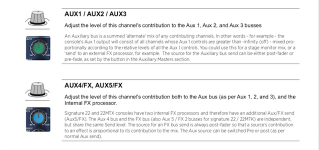beatdat
Senior Member
The church I volunteer at is continuing to expand its A/V Setup.
One of the items we will be purchasing in the near future is an IEM system for the musicians. One of the members is tasked with researching which one to buy, but has a question I'm passing on to the members here.
Essentially, we're wondering if it's possible for an IEM system to send custom mixes to each musician.
Looking at a couple of systems, like this Sennheiser one and this Shure one, it appears that the only option each musician has is to vary the volume of the mix sent to their headset; there doesn't appear to be the option of providing a custom mix for each musician.
However, we've purchased some decent equipment so far, such as a Soundcraft Sig 22 MTK digital mixer and a brand new MacBook Pro laptop to record our music, so I'm thinking a good IEM system with the appropriate software should be able to send individual custom mixes to each musician, possibly as a return signal passing from the laptop and back out to the mixer and onto the IEMs or simple back out to the IEMs from the laptop. To note, we intend to use LogicPro in the near future, but will be using GarageBand until then.
Assuming I'm being clear in what we're looking for, is this possible? In other words, we would prefer not to have one universal monitor mix to be used by all of the musicians, but would like to have individual custom monitor mixes for each musician.
And if it is possible, is it simply a matter of buying the appropriate system, or will is it a matter of special software or connections?
Intuitively, I'm thinking that, since we have a multi-track digital mixer (ie. it can send 22 discreet channels to the laptop for post-recording editing and mixing), it should be possible create custom IEM mixes for each musician, but I can't confirm this or figure out how to do it.
Any ideas?
Thanks.
One of the items we will be purchasing in the near future is an IEM system for the musicians. One of the members is tasked with researching which one to buy, but has a question I'm passing on to the members here.
Essentially, we're wondering if it's possible for an IEM system to send custom mixes to each musician.
Looking at a couple of systems, like this Sennheiser one and this Shure one, it appears that the only option each musician has is to vary the volume of the mix sent to their headset; there doesn't appear to be the option of providing a custom mix for each musician.
However, we've purchased some decent equipment so far, such as a Soundcraft Sig 22 MTK digital mixer and a brand new MacBook Pro laptop to record our music, so I'm thinking a good IEM system with the appropriate software should be able to send individual custom mixes to each musician, possibly as a return signal passing from the laptop and back out to the mixer and onto the IEMs or simple back out to the IEMs from the laptop. To note, we intend to use LogicPro in the near future, but will be using GarageBand until then.
Assuming I'm being clear in what we're looking for, is this possible? In other words, we would prefer not to have one universal monitor mix to be used by all of the musicians, but would like to have individual custom monitor mixes for each musician.
And if it is possible, is it simply a matter of buying the appropriate system, or will is it a matter of special software or connections?
Intuitively, I'm thinking that, since we have a multi-track digital mixer (ie. it can send 22 discreet channels to the laptop for post-recording editing and mixing), it should be possible create custom IEM mixes for each musician, but I can't confirm this or figure out how to do it.
Any ideas?
Thanks.